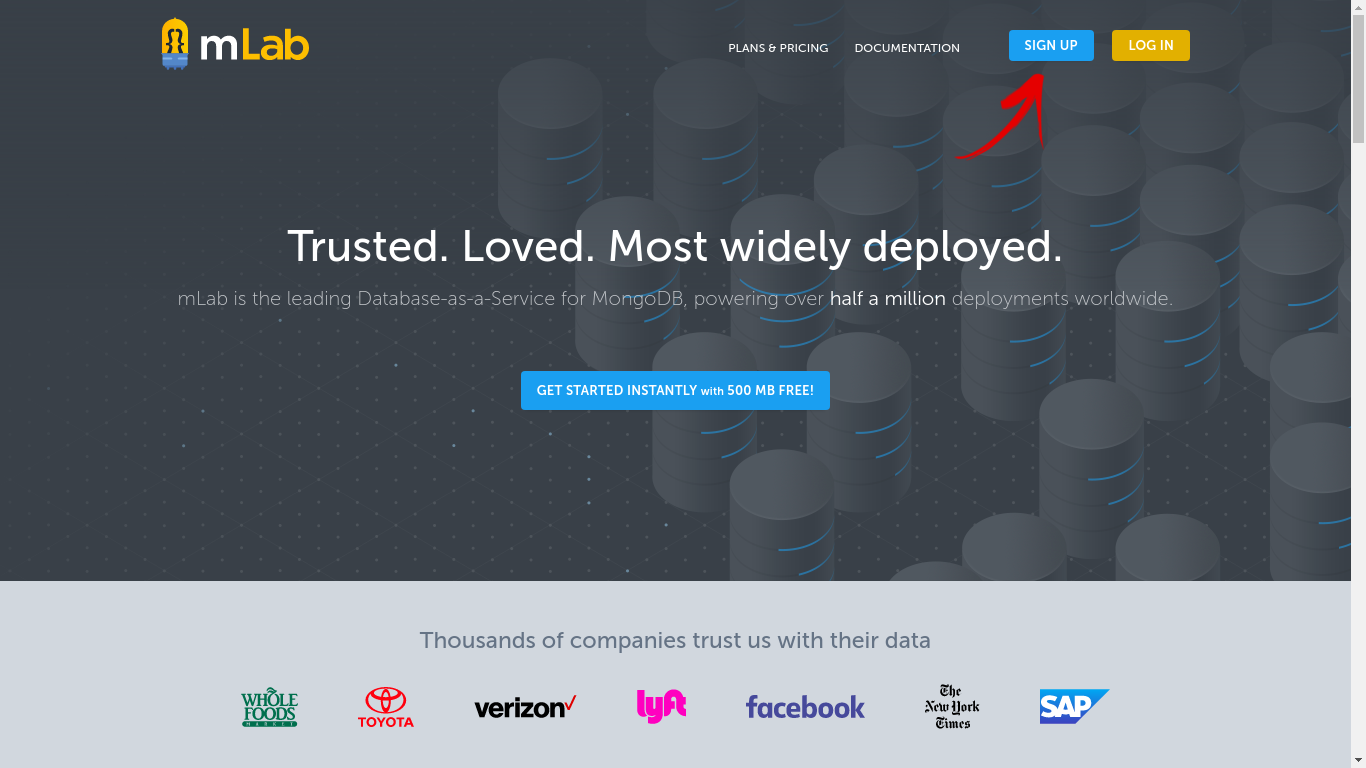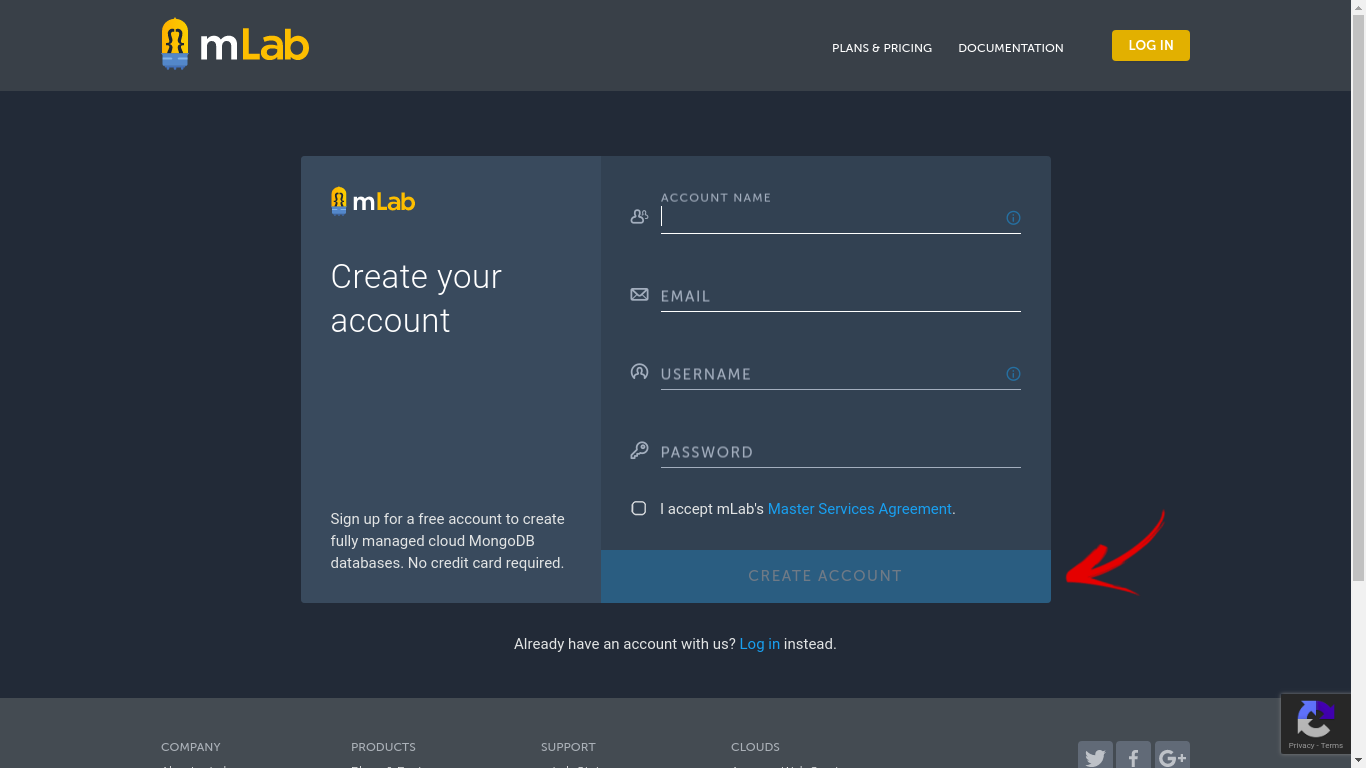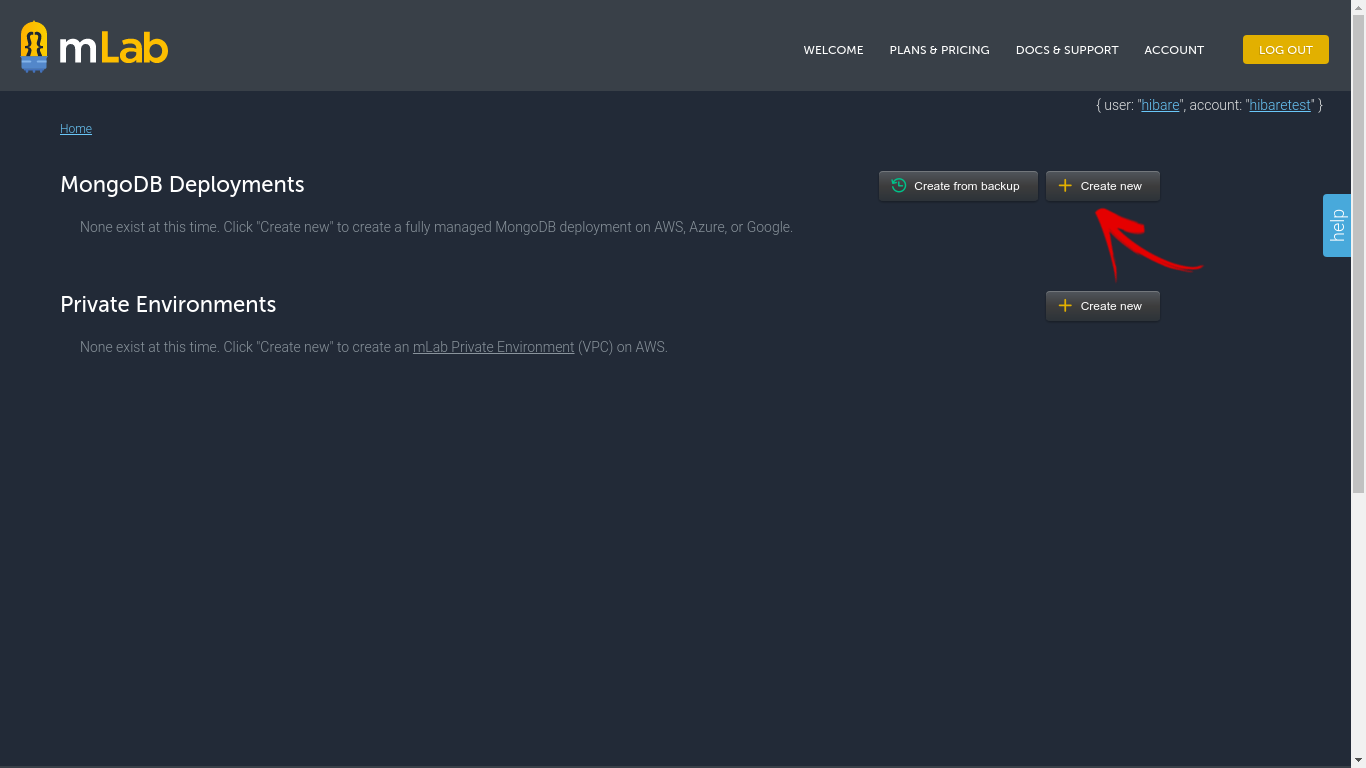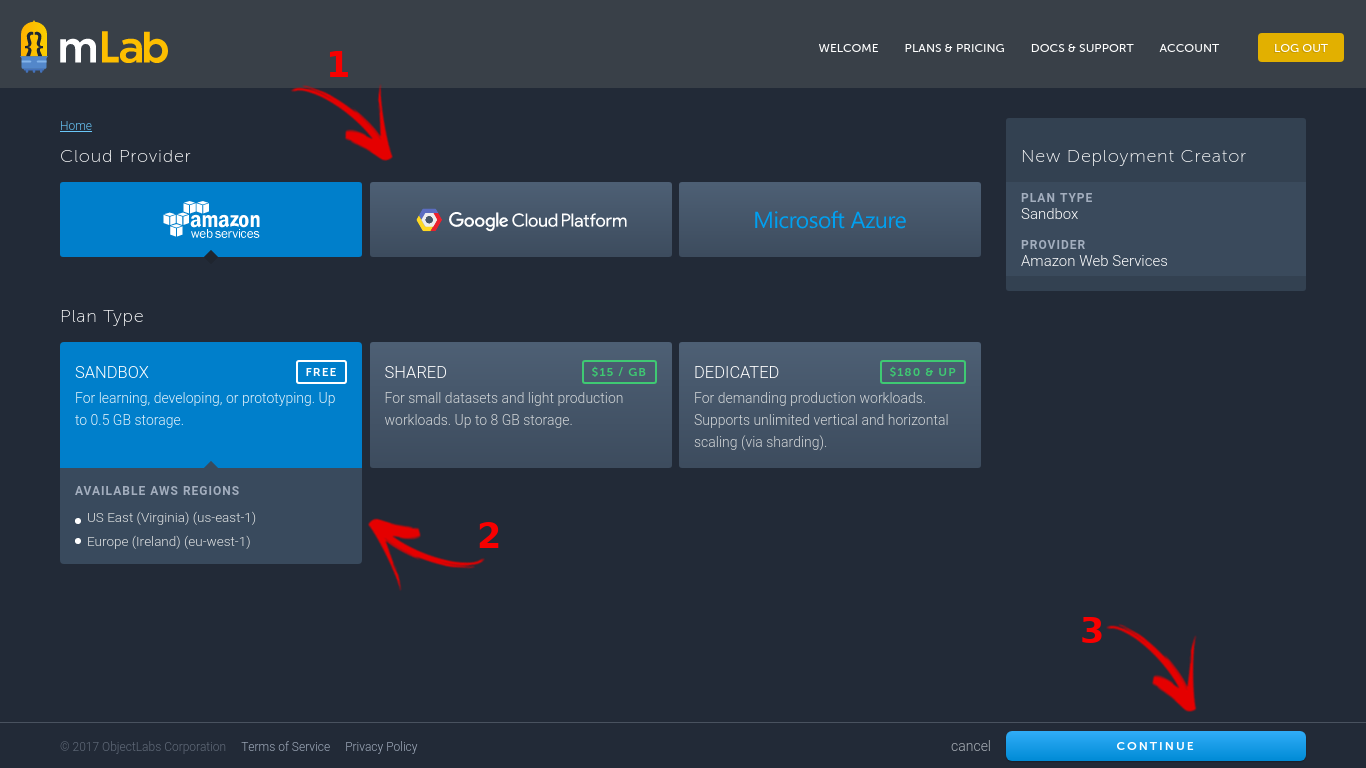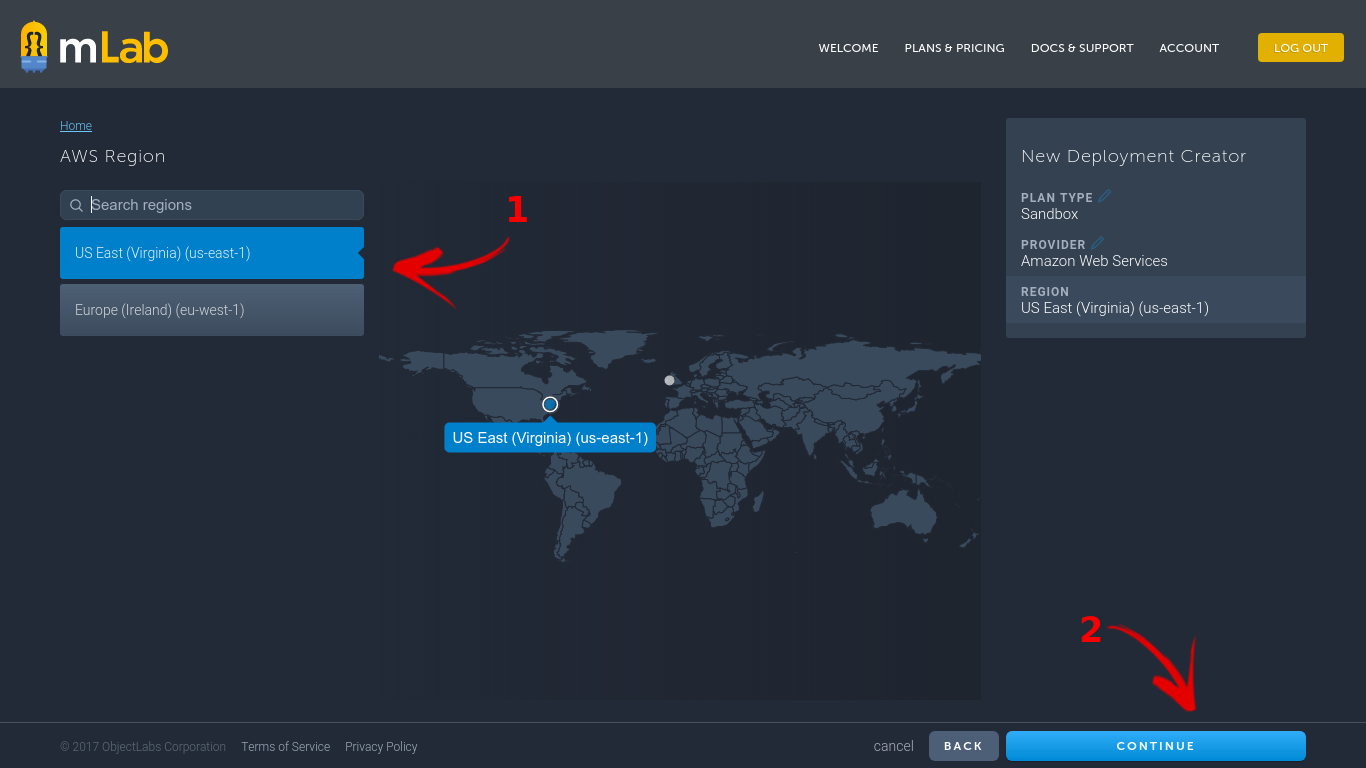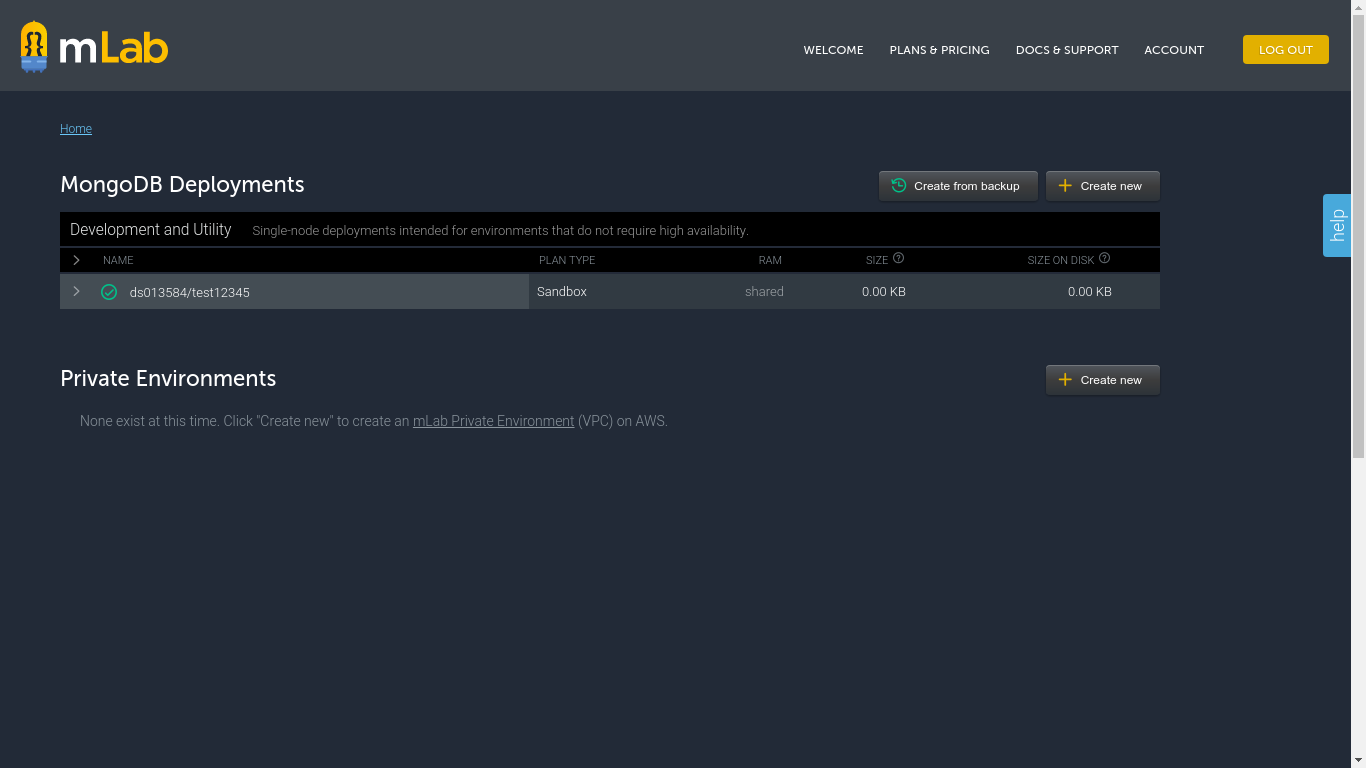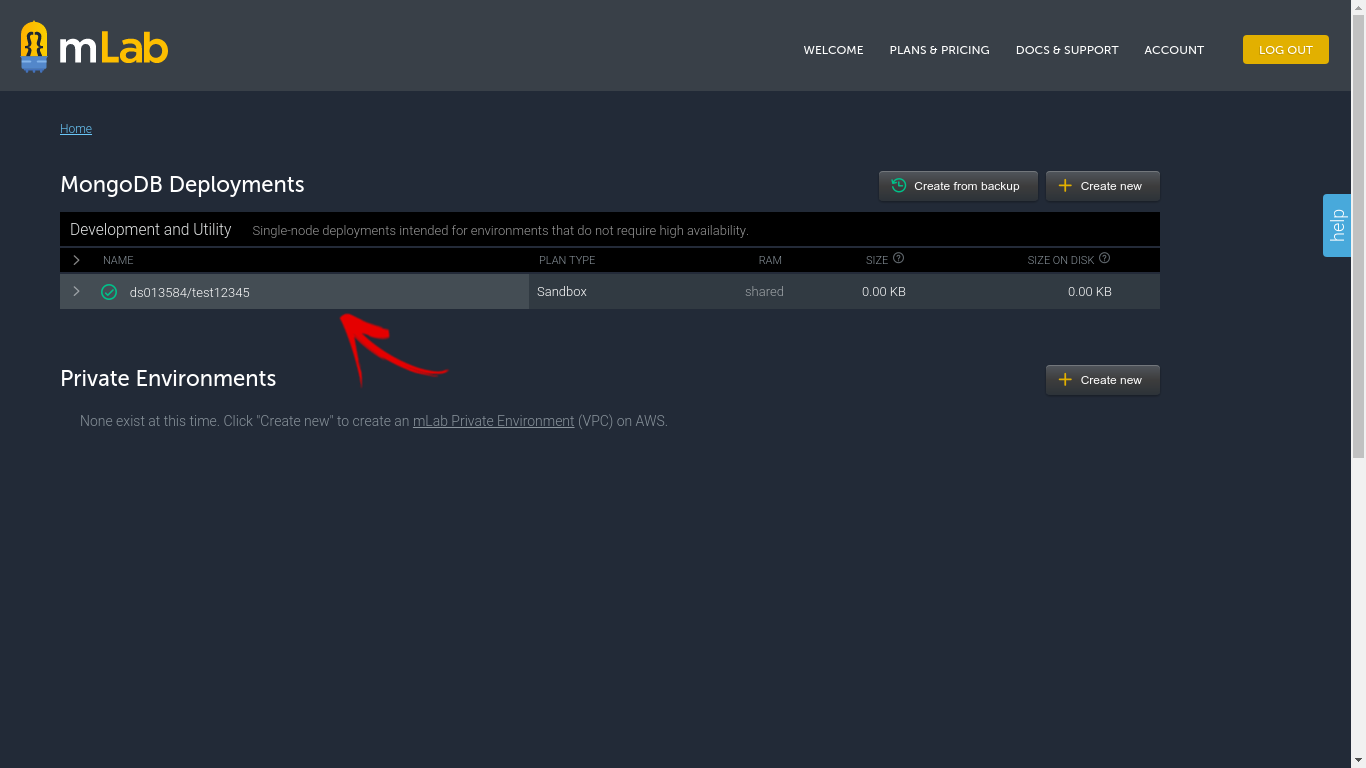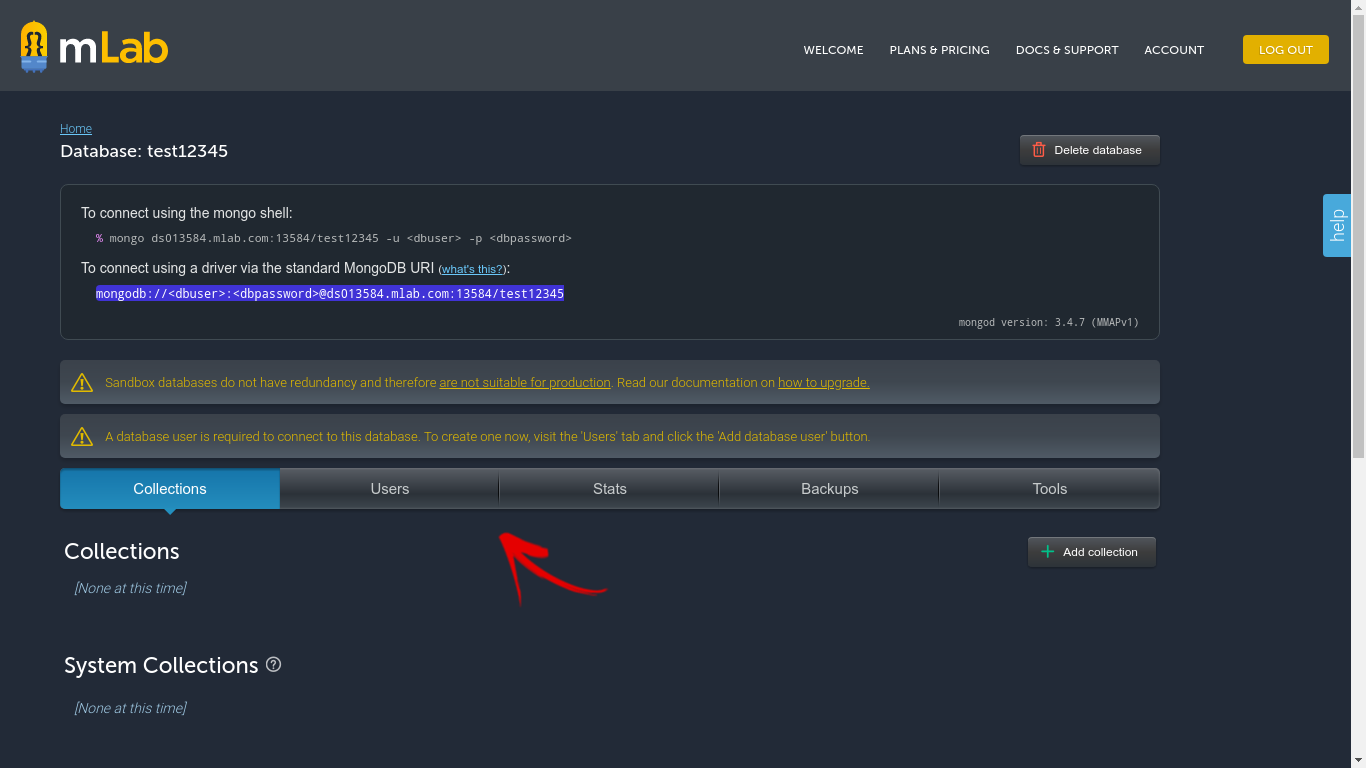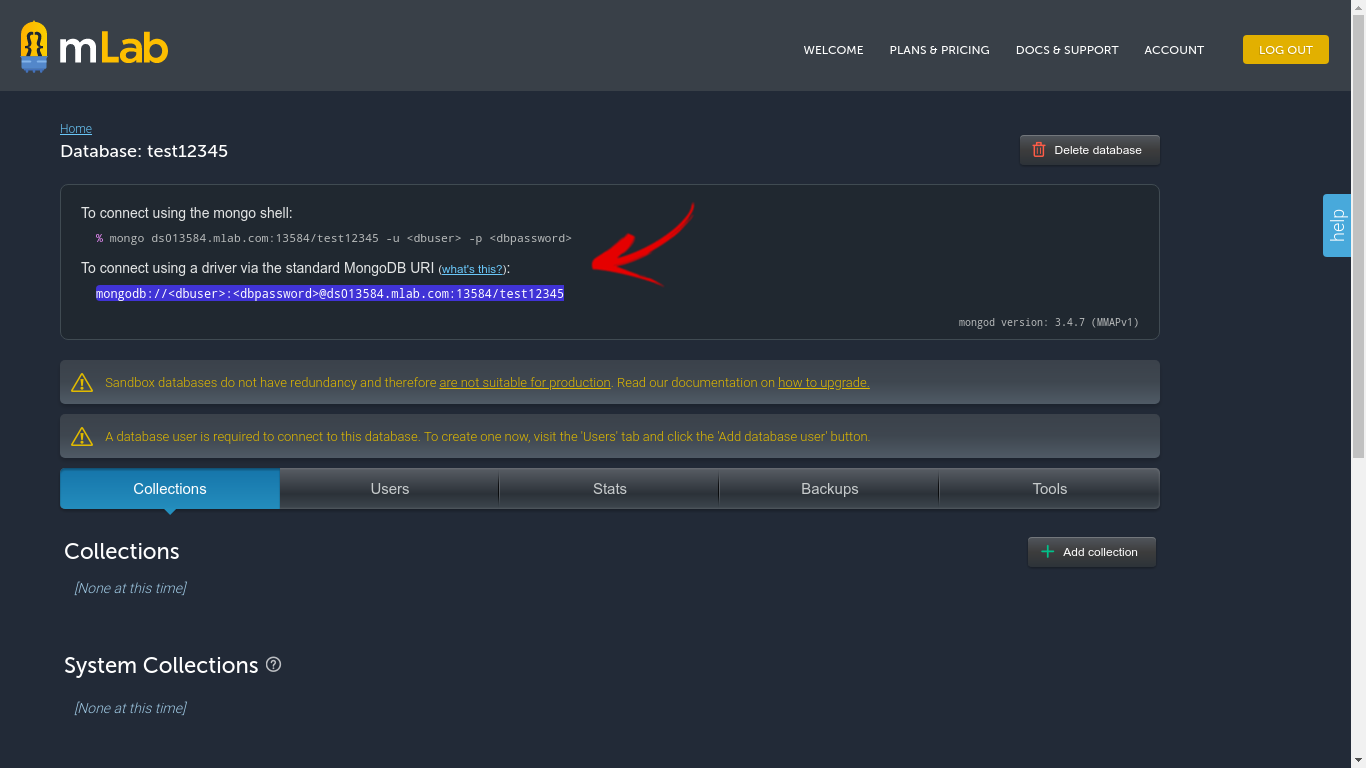Getting started with MongoDB DBaaS from mlab
Database as a service (DBaaS) is a cloud computing service model that provides users with some form of access to a database without the need for setting up physical hardware, installing software or configuring for performance.
Technopedia
DBaaS is a service in which you get access to the database which suns on the service provider’s physical infrastructure. The service is available on the rental basis. With the database as service model, application owners do not need to install and maintain the database. Instead, the database service provider takes the responsibility of installing and maintaining the database. Application owners are charged based on their usage. Some service provider’s offer this service for free, with limited features, for prototyping and development.
Many service provider’s offer different databases such as redis, MySQL, MongoDB etc., as service. mLab is one of the such service provider which offer MongoDB database as a service. mLab offer different plans and pricing from free to dedicated to meet wide variety of needs. You can use Amazon Web Services or Google cloud platform or Microsoft Azure to host your database.
Let’s go with getting up and running with MongoDB on mLab
-
Go to mLab and click on SIGN UP
-
Fill in all details and click on create account
-
Verify your email address. Go to your email and check for verification mail.
-
Click on create new to create a new database.
-
Click on any of the cloud provider and in plan type select SANDBOX which is a free one. Then continue.
-
Choose any of the available region and click continue.
-
Enter database name and click continue.
-
Verify everything and submit order. Sit back and relax until the resources are provisioned.
After successful creation you’ll see the following screen with all the details.
-
Click on the entry to view database details
Here you can create collections, insert documents in the collection and also create users to access the database.
mLab provide the URI’s connect to your database using shell or a driver.